I don't have much experience working with network related stuff, please excuse me if my question is too lame.
I created an executable file with a python script (using pyinstaller). Basically the script uses Rest services to look up data.
I passed this exe to two of my colleagues and tested in their machines. The first machine passed the test (exe file executed as expected).
But the second machine failed with
File "site-packages\TM1py\Services\TM1Service.py", line 12, in __init__
File "site-packages\TM1py\Services\RESTService.py", line 96, in __init__
File "site-packages\TM1py\Services\RESTService.py", line 169, in _start_session
File "site-packages\requests\sessions.py", line 525, in get
File "site-packages\requests\sessions.py", line 512, in request
File "site-packages\requests\sessions.py", line 622, in send
File "site-packages\requests\adapters.py", line 388, in send
File "site-packages\requests\adapters.py", line 292, in get_connection
requests.exceptions.InvalidProxyURL: Please check proxy URL. It is malformed and could be missing the host.
I could see that there is some issue with the proxy settings. So, when I checked the proxy settings I found something weird. I'm attaching screenshots of the proxy settings. The first screenshot is from the successful machine and the latter from failure.
Please advice me how to resolve this issue, what am I missing here?
Thanks,