I am following this guide (https://learn.microsoft.com/en-us/skype-sdk/ucwa/authenticationusingazuread) in order to access Skype for Business. Everything goes fine till the last part but let's do step by step. I am building my .net console application to do this but in order to explain you properly the problem I am having I will show you directly the http calls through Insomnia (software used to make http calls).
Step 1: GET request towards https://webdir.online.lync.com/autodiscover/autodiscoverservice.svc/root I hit 200 and as answer I receive this:
Step 2: I use the user link. So I send an http request to https://webdir1e.online.lync.com/Autodiscover/AutodiscoverService.svc/root/oauth/user and I get a 401 Unauthorized (everything still correct). In the header of the answer it points me to the Identity Provider to ask for authorization (authorization_uri)
Step 3: I use that link to authorize my app, which has its own client_Id (that I hide in the following screenshot). This is how I compose the call:
If I send this http request I get redirected to the page where it asks my personal login and by inserting my credentials I succesfully login and hit 404, where in the answer I receive back my access token.
Step 5: I use the access token towards the same AutodiscoverService link of step 1. This is to register my application. I hit 200 and I receive back the link to access Skype for Business.
Finally (and this is where things go wrong) I send a POST request towards the applications link with the Bearer token, and I receive a 403 Forbidden. I think I am following correctly the guide but I can't figure out why I can access the resource at the last step.
EDIT:
The permissions are granted. I hide the name since it contains the name of my company. But it is the same of the domain of my login.