I'm assuming the data is in a dataframe already. You can index the columns you want and then use melt as suggested. Without any parameters, melt will 'stack' all your data into one column of a new dataframe. There's another column created to identify the original column names, but you can drop that if needed.
df.loc[:, 'wakeup':'23:00:00'].melt()
variable value
0 wakeup 5.6
1 wakeup 8.1
2 wakeup 9.9
3 wakeup 6.3
4 wakeup 4.1
5 wakeup 13.3
6 wakeup NAN
7 09:30:00 3.9
8 09:30:00 3.3
9 09:30:00 6.8
...
You mention you want this as another column, but there's no way to sensibly add it into your existing dataframe. The shape likely won't match also.