I was working on our company's new API build for the last 6 months and when I was made aware of a problem with our existing system. I tried to access my local env again to try to debug and found my local DB locked down for an unknown reason with a password that was not root (the initial password I set). Now, I cannot log in at all to my local DB server and editing the pg_hba.conf file and restarting the server did nothing. It was still asking for a password. Any advice is greatly appreciated. specs and screenshot below:
Environment: Windows 10 Pro
Codebase Language: Elixir
DB: postgresql 10
Port: 5432
config :rog_api, RogApi.Repo,
adapter: Ecto.Adapters.Postgres,
username: "postgres",
password: "root",
database: "rog_api_local",
hostname: "localhost",
pool_size: 18
pg_hba.conf file:
# TYPE DATABASE USER ADDRESS METHOD
host all all all trust
# IPv4 local connections:
#host all all 127.0.0.1/32 md5
# IPv6 local connections:
#host all all ::1/128 md5
# Allow replication connections from localhost, by a user with the
# replication privilege.
#host replication all 127.0.0.1/32 md5
#host replication all ::1/128 md5