I am using interactive python with plt.ion() for generating figures (v2.7) and have noticed that the figure looks different from the figure exported by savefig (this is not a DPI issue (cf. matplotlib savefig() plots different from show()) - I think it might be a backend issue, but would appreciate help as I don't understand this properly).
Specifically, I wanted visualise the importance of a series of points by the intensity of their colour, which I thought I could do with the "alpha" keyword in matplotlib.
When I just do this, this works fine,
but when I want to add a line to the figure, the alpha keyword seemed to not work any more, and plt.ion() shows this:

I initially thought that perhaps the following issue on github may be related:
https://github.com/matplotlib/matplotlib/issues/4580
but then I noticed that exporting the figure actually produced the following file (i.e. as desired):
It would be great to understand a bit better what is going on, and how I can avoid such issues in the future. Is plt.ion()/plt.show() not the best way to show figures in interactive python, or is this an issue with the alpha keyword?
The code is here:
import numpy as np
from numpy import random as random
from matplotlib import pyplot as plt
fig2,ax2=plt.subplots(1,1,figsize=(3,3),sharey=True)
for ii in range(1):
ax2.plot(np.linspace(0,200,200), [0.1]*200, c= 'k')
for i in range(200):
test2=random.randint(5)
ydata= random.rand(test2)
test = random.rand(test2)
for j in range(test2):
ax2.plot(i,ydata[j],'o',ms=4, c= 'Darkblue',alpha=test[j],markeredgecolor='None')