I am installing nodeJS v10 in Windows 10 Pro, After downloading the installer and install, I can run npm and npx to install the node modules but the installed global command cannot be found. I also try to use back npm install -g, but the error stays the same. Saying react-create-app, I can see it is being installed in the specified directory, but it always report command not found.
Command not found
npm config get prefix
Actual directory
Environment variable settings
User Variables
System Variables
As the environment variable seems setting up correctly, it is so weird for not finding the command. Any help would be appreciated, thank you very much