From my question about installing Azure Powershell I was able to install Azure Powershell 5.1
However when I try to run
Get-Command Get-AzStorageBlobContent
I get
Get-Command : The term 'Get-AzStorageBlobContent' is not recognized as the name of a cmdlet, function, script file, or operable program. Check the spelling of the name,
or if a path was included, verify that the path is correct and try again.
At line:1 char:1
+ Get-Command Get-AzStorageBlobContent
+ ~~~~~~~~~~~~~~~~~~~~~~~~~~~~~~~~~~~~
+ CategoryInfo : ObjectNotFound: (Get-AzStorageBlobContent:String) [Get-Command], CommandNotFoundException
+ FullyQualifiedErrorId : CommandNotFoundException,Microsoft.PowerShell.Commands.GetCommandCommand
I can see the commands listed in the right panel of ISE and I get intellisence help
The link 135170 takes me here
Get-ExecutionPolicy
returns Restricted