I started to write an add-in for searching and viewing built in icons/images (imageMso) for the Office Fluent ribbon to find something suitable to add to new buttons. Yes, I know there are many out there, but I haven't found any particularly useful yet. I end up spending hours or days trying to find something that fits a purpose.
Does anyone know how the icons are stored or where they come from? Are they in a collection that is accessible and could be looped through along the lines of...?
For each img in imageMso
Loading them in manually, I have come up against a size limitation in VBA for the size of individual modules so would need to have many modules, then re-write when each version of office is released.