I'm trying to place a dropdown div over a clip-path without success. I tried to use z-index with position fixed without success. Is there a way to keep the clip-path and force the dropdown content div to be place over it ?
I did a jsfiddle which demonstrate the problem below
Thank you in advance for your help !
JSFiddle :
JSFiddle below