i trying to convert a sample HTML file to PDF using headless chrome and it is not working in windows 10.
this is the command i am using to convert the file,
"C:\Program Files (x86)\Google\Chrome\Application\chrome.exe" --headless --disable-gpu --print-to-pdf=t.pdf t.html
the content in my html file is below,
<html>
<head>
<title>test</title>
</head>
<body>
<p>this is the sample file</p>
</body>
</html>
I have also tried for google.com and it is not working.
Also, I have noticed that after running this command it is creating 6 chrome processes under CMD in task manager,
Can someone help me in solving this issue. I have already checked the below question but none helped -