i'm developping an e-commerce web site where all the products are displayed in the same page in "cols" the problem is that i couldn't fix the col width or height using CSS
<div class="container">
<div class="row">
<!-- BEGIN PRODUCTS -->
<div
class="col-md-3 col-sm-6 col-equal"
*ngFor="let p of (titres | sort: titreSort)"
>
<span class="thumbnail">
<img src="{{ p.URL_couv }}" alt="{{ p.id }}" />
<h4>
<label style="display: block; width: 600px;"
>{{ p.titre }} n° {{ p.numero }}</label
>
</h4>
<p></p>
<hr class="line" />
<div class="row">
<div class="col-md-6 col-sm-6">
<p class="price"></p>
</div>
<div class="col-md-6 col-sm-6"></div>
</div>
</span>
</div>
</div>
</div>this is my code
and this is how the products are showing
and this is my CSS code
.side-body {
margin-left: 310px;}
.right {
float: right;
border-bottom: 2px solid #4b8e4b;
}
.thumbnail {
-webkit-transition: all 0.5s;
transition: all 0.5s;
}
.thumbnail:hover {
opacity: 1;
box-shadow: 0px 0px 10px #41d834;
}
.line {
margin-bottom: 5px;
}
@media (max-width: 768px) {
.col-equal {
margin: auto;
display: flex;
display: -webkit-flex;
flex-wrap: wrap;
}
}Any help please ? Thank you