I have a requirement to take the canvas from a webpage and convert it to PDF in the backend so it can be saved on the server and downloaded & printed at a later time at 600 DPI.
I have followed this question, and I have a working prototype of the code: AJAX call to send the canvas to backend in Base64 and then a Java function to convert it to PDF.
However, the problem is that the quality of the image is dependent on the screen/browser window size the user has when he clicks the button to trigger the image creation - a fullscreen browser will create a higher-res image than a partial window browser. Example: Both taken on my PC but on the latter the window is about half the screen size.
I was thinking of somehow creating the canvas on a headless browser with preset size, and that would at least make the quality consistent across users, but I have no idea how to dynamically change the image so I can keep it at 600 DPI no matter the paper size the user chooses to use.
Do I have to draw the canvas shapes directly onto PDF? I know that would fulfill the DPI requirement, but is that even possible to do from an AngularJS/Java stack?