I have a small JavaFX app. Everything looked fine, and was working fine. Suddently, I wanted to convert this project to a Maven project (I wanted to add some external dependencies and use them in the app).
In Eclipse I have right-clicked the project, selected Configure and then Convert to Maven project.... Everything went fine, until I have build and run the application. The whole app is working perfectly, but there was a logo in the app window, and after converting the project to Maven - the image has dissapeared.
I am using JavaFX with FXML and SceneBuilder.
In the RootLayout.fxml file, there is an entry:
<ImageView fitHeight="150.0" fitWidth="200.0" layoutX="225.0" layoutY="50.0" pickOnBounds="true" preserveRatio="true">
<image>
<Image url="@../../../../../../resources/images/nbtc.jpg" />
</image>
</ImageView>
It is still visible in SceneBuilder after conversion to Maven, but it has disappeared from the app after running it.
Here is the folder structure:
Funny thing is, that the programicon32.png is working correctly and it is shown in the application. But it is defined in another place, outside the FXML file:
@Override
public void start(Stage primaryStage) {
...
this.primaryStage.getIcons().add(new Image("file:resources/images/programicon32.png"));
initRootLayout();
...
}
EDIT:
I have moved the image to the same package where RootLayout.fxml is, and have selected the moved image in SceneBuilder, the image is showing now, but still, this is not the droid that i'm looking for...