I am following the ReactNative tutorial for 0.58. I do everything it says to do and I am crashing after running react-native run-ios. I have seen this extremely similar SO question from 2016.
- I attempted
react-native upgradeand it recommended doingreact-native-git-upgrade.This did nothing. Same problem. - The bit on running
./configurein the question above after cd-ing intoglogdid nothing. There was noconfigurescript there. In the pathNewStupidProject/node_modules/react-native/scriptsthere is a script calledios-configure-glog.sh. I runbash ios-configure-glog.shand it saysios-configure-glog.sh: line 31: ./configure: No such file or directory. - I have also attempted setting Xcode to use the legacy build system. This did not fix the issue. I am restarting my laptop now to see if that makes any of these changes take effect. No luck. At the top it says:
Found Xcode project NewStupidProject.xcodeproj Building using "xcodebuild -project NewStupidProject.xcodeproj -configuration Debug -scheme NewStupidProject -destination id=854019D1-8EE7-4D13-87E1-385E6CAC21BE -derivedDataPath build" User defaults from command line:
IDEDerivedDataPathOverride = /Users/me/NewStupidProject/ios/buildPrepare build
note: Using legacy build system === BUILD TARGET double-conversion OF PROJECT React WITH CONFIGURATION Debug ===
When I go into the home directory and run react-native --version the output is:
[NewStupidProject](master)$ react-native --version
react-native-cli: 2.0.1
react-native: 0.58.4
[NewStupidProject](master)$
My output after crashing is:
** BUILD FAILED **
The following build commands failed: PhaseScriptExecution Install\ Third\ Party /Users/me/native_react_apps/NewStupidProject/ios/build/Build/Intermediates.noindex/React.build/Debug-iphonesimulator/double-conversion.build/Script-190EE32F1E6A43DE00A8543A.sh (1 failure)
Installing build/Build/Products/Debug-iphonesimulator/NewStupidProject.app An error was encountered processing the command (domain=NSPOSIXErrorDomain, code=22): Failed to install the requested application The bundle identifier of the application could not be determined. Ensure that the application's Info.plist contains a value for CFBundleIdentifier. Print: Entry, ":CFBundleIdentifier", Does Not Exist
Command failed: /usr/libexec/PlistBuddy -c Print:CFBundleIdentifier build/Build/Products/Debug-iphonesimulator/NewStupidProject.app/Info.plist Print: Entry, ":CFBundleIdentifier", Does Not Exist
Error: Command failed: /usr/libexec/PlistBuddy -c Print:CFBundleIdentifier build/Build/Products/Debug-iphonesimulator/NewStupidProject.app/Info.plist Print: Entry, ":CFBundleIdentifier", Does Not Exist
at checkExecSyncError (child_process.js:637:11) at Object.execFileSync (child_process.js:655:13) at Promise.then (/Users/me/native_react_apps/NewStupidProject/node_modules/react-native/local-cli/runIOS/runIOS.js:208:5)
How is it possible for the setup process to be this fraught with errors and this difficult?
WHY is this error message not in the Troubleshooting ReactNative setup?
HOW do I fix this? Is it possible to avoid this altogether in the future?
Other versioning info:
- XCode:
10.1 - Command Line Tools:
10.1 - yarn:
0.27.5 - watchman:
4.9.0 - homebrew:
2.0.1 - npm:
6.8.0 - node:
v11.9.0 - macOS:
10.13.6
UPDATE: I am trying to implement the solution in this issue in GitHub and I'm getting:
dyld: Library not loaded: /usr/local/opt/readline/lib/libreadline.7.dylib Referenced from: /usr/local/bin/awk Reason: image not found ./ios-install-third-party.sh: line 20: 24497 Broken pipe: 13
shasum -p "$cachedir/$file" 24498 Abort trap: 6 | awk -v hash="$hash" '{exit $1 != hash}' Incorrect hash: 61067502c5f9769d111ea1ee3f74e6ddf0a5f9cc ?/Users/me/.rncache/glog-0.3.5.tar.gz
UPDATE No. 2 I am trying to run the watchman watch-del-all command as recommended here to clear the cache for RN > 0.50 and the whole thing is hanging.