We are building a web application that uses an esri map. What i am trying to do is calculate the distance between two points. The coordinates for these points are in two separate json objects. Next i generate two esri points by parsing the latitude and the longitude values from these two json objects. Esri points require spatial reference, so i set the spatial reference of the mapView as the spatial reference for the two points.
The Problem: When i select the two points, it completely rewrites the latitude and the longitude of one of the points. This results in a ridiculous calculation of the two points.
This is what i have tried
//calling the distance function
distance = this.distanceCalculator(incidentCenter, residence);
//distance calc function
private distanceCalculator(firstPt, secondPt): any {
//this.measureLayer.removeAll();
// When calculating the distance betweeen two points , we need to decypher the points coming in and attach a spatial reference.
const pointA: esri.Point = new this.Point({
spatialReference: this.mapView$.value.spatialReference,
latitude: firstPt.latitude,
longitude: firstPt.longitude
});
//so whats happening here is that
const pointB: esri.Point = new this.Point({
spatialReference: this.mapView$.value.spatialReference,
latitude: secondPt.latitude,
longitude: secondPt.longitude
});
console.log("Point a and B");
console.log("point a: ", pointA);
console.log("point b: ", pointB);
// Next we call the GemoetryEngine distance function and calculate the distance between the two points.
try {
const miles = this.GeometryEngine.distance(pointA, pointB, 'kilometers');
const kms = miles * this.MilesToKm;
return kms.toFixed(2);
} catch (e) {
this.logger.error('Error indistanceCalculator ', e);
}
}
Screenshots
After selecting the two points , i noticed that the second point has incorrect lat/long values.
This calculates the distance between the two points as
the actual distance is supposed to be the following (esri widget result)
If i were to select the two points again, it generates the correct distance

