I want a layout like this,
Currently, I have achieved this by adding buttons manually in the XML file of my custom layout for the AlertDialog. But the number of cities can keep changing and hence I would like to add them dynamically.
I tried adding them like this,
jobActivity.java
private FlexboxLayout fbBottomPopup;
private Dialog mBottomSheetDialog;
private String[] cities = {"Chennai", "Bangalore", "Tirichi", "Mumbai", "Coimbatore", "Vellore", "Karaikal", "Karaikudi", "Delhi", "Nellore", "Goa", "Kochi", "Manglore", "Jaipur", "Mysore"};
protected void onCreate(Bundle savedInstanceState) {
super.onCreate(savedInstanceState);
setContentView(R.layout.activity_job);
fbBottomPopup = findViewById(R.id.fb_bottom_popup);
addButtonsToBottomPopup();
createBottomPopupView();
}
private void createBottomPopupView(){
mBottomSheetDialog = new Dialog(JobActivity.this, R.style.MaterialDialogSheet);
mBottomSheetDialog.setContentView(R.layout.city_filter_layout); // your custom view.
mBottomSheetDialog.setCancelable(true);
mBottomSheetDialog.getWindow().setLayout(LinearLayout.LayoutParams.MATCH_PARENT, LinearLayout.LayoutParams.WRAP_CONTENT);
mBottomSheetDialog.getWindow().setGravity(Gravity.BOTTOM);
}
private void addButtonsToBottomPopup(){
for(int i=0; i<cities.length;i++) {
Button btnCities = new Button(this);
btnCities.setId(i);
btnCities.setLayoutParams(new FlexboxLayout.LayoutParams(FlexboxLayout.LayoutParams.WRAP_CONTENT, FlexboxLayout.LayoutParams.WRAP_CONTENT));
btnCities.setText(cities[i]);
btnCities.setBackgroundResource(R.drawable.round_filter_city_ns);
btnCities.setTextColor(Color.WHITE);
btnCities.setTextSize(15);
fbBottomPopup.addView(btnCities);
}
}
public void onClickCityFilter(View view){
mBottomSheetDialog.show();
}
My AlertDialog Layout, city_filter_layout.xml
<?xml version="1.0" encoding="utf-8"?>
<LinearLayout
android:layout_width="match_parent"
android:layout_height="wrap_content"
android:background="@color/colorPrimary"
android:paddingTop="10dp"
android:paddingRight="10dp"
android:paddingLeft="10dp"
android:orientation="vertical"
xmlns:android="http://schemas.android.com/apk/res/android"
xmlns:app="http://schemas.android.com/apk/res-auto">
<TextView
android:layout_marginTop="5dp"
android:layout_marginBottom="10dp"
android:layout_marginLeft="5dp"
android:layout_width="wrap_content"
android:layout_height="wrap_content"
android:fontFamily="@font/abeezee_regular"
android:textStyle="bold"
android:textSize="20sp"
android:textColor="@color/grey5"
android:text="Choose Cities: "/>
<View
android:layout_width="match_parent"
android:layout_height="1dp"
android:layout_marginBottom="10dp"
android:background="@color/grey2"/>
<com.google.android.flexbox.FlexboxLayout
android:id="@+id/fb_bottom_popup"
android:paddingBottom="50dp"
android:layout_width="match_parent"
android:layout_height="wrap_content"
app:flexWrap="wrap">
<Button
android:id="@+id/btn3"
android:layout_margin="5dp"
android:background="@drawable/round_filter_city_ns"
android:layout_width="wrap_content"
android:layout_height="wrap_content"
android:textColor="@color/colorWhite"
android:fontFamily="@font/abeezee_regular"
android:textSize="15sp"
android:textAllCaps="false"
android:textStyle="bold"
android:minWidth="0dp"
android:minHeight="0dp"
android:paddingLeft="10dp"
android:paddingRight="10dp"
android:paddingTop="5dp"
android:paddingBottom="5dp"
android:drawableLeft="@drawable/bookmark1"
android:drawablePadding="5dp"
android:text="Bangalore"/>
</com.google.android.flexbox.FlexboxLayout>
<View
android:layout_width="match_parent"
android:layout_height="1dp"
android:background="@color/grey1"/>
<LinearLayout
android:layout_width="match_parent"
android:weightSum="2"
android:layout_height="wrap_content"
android:orientation="horizontal">
<Button
android:layout_weight="1"
android:layout_width="0dp"
android:layout_height="55dp"
android:text="CLOSE"
android:clickable="true"
android:fontFamily="@font/abeezee_regular"
android:textColor="@color/grey3"
android:textStyle="bold"
android:textSize="15sp"
android:background="@android:color/transparent"
android:layout_gravity="end"/>
<View
android:layout_width="1dp"
android:layout_height="match_parent"
android:layout_marginTop="8dp"
android:layout_marginBottom="8dp"
android:background="@color/grey1"/>
<Button
android:layout_weight="1"
android:layout_width="0dp"
android:layout_height="55dp"
android:text="APPLY FILTER"
android:clickable="true"
android:fontFamily="@font/abeezee_regular"
android:textColor="@color/deep_purple_darken_1"
android:textStyle="bold"
android:textSize="15sp"
android:background="@android:color/transparent"
android:layout_gravity="end"/>
</LinearLayout>
But this keeps giving me Null Pointer Exception, StackTrace:
02-16 11:53:19.724 11493-11493/com.vitvellore.vishistvarugeese.eezeejobs E/AndroidRuntime: FATAL EXCEPTION: main
Process: com.vitvellore.vishistvarugeese.eezeejobs, PID: 11493
java.lang.RuntimeException: Unable to start activity ComponentInfo{com.vitvellore.vishistvarugeese.eezeejobs/com.vitvellore.vishistvarugeese.eezeejobs.JobActivity}: java.lang.NullPointerException: Attempt to invoke virtual method 'void com.google.android.flexbox.FlexboxLayout.addView(android.view.View)' on a null object reference
at android.app.ActivityThread.performLaunchActivity(ActivityThread.java:2665)
at android.app.ActivityThread.handleLaunchActivity(ActivityThread.java:2726)
at android.app.ActivityThread.-wrap12(ActivityThread.java)
at android.app.ActivityThread$H.handleMessage(ActivityThread.java:1477)
at android.os.Handler.dispatchMessage(Handler.java:102)
at android.os.Looper.loop(Looper.java:154)
at android.app.ActivityThread.main(ActivityThread.java:6119)
at java.lang.reflect.Method.invoke(Native Method)
at com.android.internal.os.ZygoteInit$MethodAndArgsCaller.run(ZygoteInit.java:886)
at com.android.internal.os.ZygoteInit.main(ZygoteInit.java:776)
Caused by: java.lang.NullPointerException: Attempt to invoke virtual method 'void com.google.android.flexbox.FlexboxLayout.addView(android.view.View)' on a null object reference
at com.vitvellore.vishistvarugeese.eezeejobs.JobActivity.addButtonsToBottomPopup(JobActivity.java:137)
at com.vitvellore.vishistvarugeese.eezeejobs.JobActivity.onCreate(JobActivity.java:65)
at android.app.Activity.performCreate(Activity.java:6679)
at android.app.Instrumentation.callActivityOnCreate(Instrumentation.java:1118)
at android.app.ActivityThread.performLaunchActivity(ActivityThread.java:2618)
at android.app.ActivityThread.handleLaunchActivity(ActivityThread.java:2726)
at android.app.ActivityThread.-wrap12(ActivityThread.java)
at android.app.ActivityThread$H.handleMessage(ActivityThread.java:1477)
at android.os.Handler.dispatchMessage(Handler.java:102)
at android.os.Looper.loop(Looper.java:154)
at android.app.ActivityThread.main(ActivityThread.java:6119)
at java.lang.reflect.Method.invoke(Native Method)
at com.android.internal.os.ZygoteInit$MethodAndArgsCaller.run(ZygoteInit.java:886)
at com.android.internal.os.ZygoteInit.main(ZygoteInit.java:776)
Please suggest me a better way to do the same task rather than adding them manually.