I'm currently making a tree view using Vuetify. The tree view uses this structure:
items: [
{
id: 1,
name: 'Applications :',
children: [
{ id: 2, name: 'Calendar : app' },
{ id: 3, name: 'Chrome : app' },
{ id: 4, name: 'Webstorm : app' }
]
},
{
id: 5,
name: 'Documents :',
children: [
{
id: 6,
name: 'vuetify :',
children: [
{
id: 7,
name: 'src :',
children: [
{ id: 8, name: 'index : ts' },
{ id: 9, name: 'bootstrap : ts' }
]
}
]
},
{
id: 10,
name: 'material2 :',
children: [
{
id: 11,
name: 'src :',
children: [
{ id: 12, name: 'v-btn : ts' },
{ id: 13, name: 'v-card : ts' },
{ id: 14, name: 'v-window : ts' }
]
}
]
}
]
},
{
id: 15,
name: 'Downloads :',
children: [
{ id: 16, name: 'October : pdf' },
{ id: 17, name: 'November : pdf' },
{ id: 18, name: 'Tutorial : html' }
]
},
{
id: 19,
name: 'Videos :',
children: [
{
id: 20,
name: 'Tutorials :',
children: [
{ id: 21, name: 'Basic layouts : mp4' },
{ id: 22, name: 'Advanced techniques : mp4' },
{ id: 23, name: 'All about app : dir' }
]
},
{ id: 24, name: 'Intro : mov' },
{ id: 25, name: 'Conference introduction : avi' }
]
}
]
})
And it will look like this:
My problem is in adding a new node to this structure, For example if I want to add a child under applications then the code would probably look like this:
this.items[0].children.push(newObject)
Or if I want to add under src? then it might look like this:
this.items[1].children[0].children.push(newObject)
If I want to go deeper then it might look like this:
this.items[0].children[0].children[0].children[0].children[0].children.push(newObject)
As you can see, the way I add a node varies and the code changes depending on the location and depth of where I want to add the node. That means there is no single code that will cater for all the locations. Also I can add and nest as many node as I can. example is google drive How should I go about this? I've run out of ideas and is looking for any suggestions that might help.