I have multiple buttons in a Panel. I want to hide the Panel on mouse leave of the panel, or buttons.
The problem is that when my cursor hovers on one button and hovers again on another button, the panel that holds the button will hide because I have panel.hide() code on each mouse_Leave event in the button and on the panel. I want to hide it when the cursor leaves the panel or the button.