i finally upgraded to Apache Netbeans 10 (from 8.2) and wanted to install the CVS plugin as usual using the menus Tools->Plugins->Available Plugins
However, i cannot seem to find/access the plugin. In Settings i activated the Netbeans 8.2 Plugin Portal, however i still have (after updating) only 31 Available Plugins and 9 Installed.
When i try to open a CVS versioned project, netbeans recognizes this and tries to automatically get CVS - but the download fails.
So, how can i install the CVS Plugin in Apache Netbeans 10?