I keep getting a stack Overflow! Probably my code could be written a lot better, I know.
But I just need to increase the stack size for just one routine (a recursion with a very big array :-( )
I was told to solve it like that:
In my Project ->
Properties -> Configuration Properties -> Linker -> System -> Stack Reserve Size :
But I can't get to that screen.
I can go to Project -> Properties and that's where it ends.
I used all of the above items, but I never saw an option to increase the stack size...
Can anyone please help me solving that problem?
Using Visual Studio 2017 Community with c#
Thank you