I have branch with this format: release/1.0.0
When I use ${GIT_BRANCH}, I get the following: origin/release/1.0.0
I have tried using EnvInj to set a variable like this:
If I leave ${GIT_BRANCH} the way it is it works fine, but if i use ${GIT_BRANCH, fullName=false}. It is always a empty string.
I have also tried using: How to receive local Git branch name with Jenkins Git plugin?
What is correct format to get just 1.0.0.0-rc134