Today I have encourted something weird, which has never happened to me, and I didn't experience it anywhere before. So let me go intol the detail, My friend have made a Photoshop Image with layers, which, I'll use to make him a software, but, when I try to add like layers 1 by one on a wpf app, and after fixing the aspect ratio by using the Stretch thingy, I have found out that it doesn't look exactly like the original picture in Photoshop, like, I have put all the layers, each one seperated of course, because, later I'll interact with them, let me show you some images. but it still looks like there's some pixels missing and the text is not showing correctly.
This is the program interface:
This is the Photoshop image:
And this is my XML code:
<Window x:Class="OlympusSimple.MainWindow"
xmlns="http://schemas.microsoft.com/winfx/2006/xaml/presentation"
xmlns:x="http://schemas.microsoft.com/winfx/2006/xaml"
Title="MainWindow" ResizeMode="NoResize" WindowStyle="None" mc:Ignorable="d" xmlns:d="http://schemas.microsoft.com/expression/blend/2008" xmlns:mc="http://schemas.openxmlformats.org/markup-compatibility/2006" Height="400" Width="800">
<Grid>
<Image Height="400" HorizontalAlignment="Left" Name="BackgroundUpbarBlur" Stretch="Uniform" StretchDirection="Both" VerticalAlignment="Top" Width="800" Source="/OlympusSimple;component/Images/BackgroundUpbarBlur.png" Margin="0,0,0,0" />
<Image Height="400" HorizontalAlignment="Left" Name="BackgroundUpbar" Stretch="Uniform" StretchDirection="Both" VerticalAlignment="Top" Width="800" Source="/OlympusSimple;component/Images/BackgroundUpbar.png" Margin="0,0,0,0" />
<Image Height="400" HorizontalAlignment="Left" Name="Olympus" Stretch="Uniform" StretchDirection="Both" VerticalAlignment="Top" Width="800" Source="/OlympusSimple;component/Images/Olympus.png" Margin="0,0,0,0" />
<Image Height="400" HorizontalAlignment="Left" Name="Upbar" Stretch="Uniform" StretchDirection="Both" VerticalAlignment="Top" Width="800" Source="/OlympusSimple;component/Images/UpBar.png" Margin="0,0,0,0" />
<Image Height="400" HorizontalAlignment="Left" Name="Minimize" Stretch="Uniform" StretchDirection="Both" VerticalAlignment="Top" Width="800" Source="/OlympusSimple;component/Images/Minimize.png" Margin="0,0,0,0" />
<Image Height="400" HorizontalAlignment="Left" Name="FullScreen" Stretch="Uniform" StretchDirection="Both" VerticalAlignment="Top" Width="800" Source="/OlympusSimple;component/Images/FullScreen.png" Margin="0,0,0,0" />
<Image Height="400" HorizontalAlignment="Left" Name="Close" Stretch="Uniform" StretchDirection="Both" VerticalAlignment="Top" Width="800" Source="/OlympusSimple;component/Images/Close.png" Margin="0,0,0,0" />
<Image Height="400" HorizontalAlignment="Left" Name="SelectFile" Stretch="Uniform" StretchDirection="Both" VerticalAlignment="Top" Width="800" Source="/OlympusSimple;component/Images/SelectFile.png" Margin="0,0,0,0" />
<Image Height="400" HorizontalAlignment="Left" Name="SelectDestination" Stretch="Uniform" StretchDirection="Both" VerticalAlignment="Top" Width="800" Source="/OlympusSimple;component/Images/SelectDestination.png" Margin="0,0,0,0" />
<Image Height="400" HorizontalAlignment="Left" Name="ButtonDiscordUnready" Stretch="Uniform" StretchDirection="Both" VerticalAlignment="Top" Width="800" Source="/OlympusSimple;component/Images/ButtonDiscordUnready.png" Margin="0,0,0,0" />
<Image Height="400" HorizontalAlignment="Left" Name="RestoreAll" Stretch="Uniform" StretchDirection="Both" VerticalAlignment="Top" Width="800" Source="/OlympusSimple;component/Images/RestoreAll.png" Margin="0,0,0,0" />
<Image Height="400" HorizontalAlignment="Left" Name="Tutorial" Stretch="Uniform" StretchDirection="Both" VerticalAlignment="Top" Width="800" Source="/OlympusSimple;component/Images/Tutorial.png" Margin="0,0,0,0" />
<Image Height="400" HorizontalAlignment="Left" Name="Twitter" Stretch="Uniform" StretchDirection="Both" VerticalAlignment="Top" Width="800" Source="/OlympusSimple;component/Images/Twitter.png" Margin="0,0,0,0" />
<Image Height="400" HorizontalAlignment="Left" Name="Patreon" Stretch="Uniform" StretchDirection="Both" VerticalAlignment="Top" Width="800" Source="/OlympusSimple;component/Images/Patreon.png" Margin="0,0,0,0" />
<Image Height="400" HorizontalAlignment="Left" Name="Discord" Stretch="Uniform" StretchDirection="Both" VerticalAlignment="Top" Width="800" Source="/OlympusSimple;component/Images/Discord.png" Margin="0,0,0,0" />
</Grid>
I've searched and didn't find anything that could lead me to a solution, so if anyone can help me it'll be greatly appreciated.