I'm looking for a way to retrieve the target framework attribute (e.g. .NETCoreApp,Version=v2.1) from a DLL when using PowerShell Core, ideally without loading the DLL directly into the main session.
I can do this in Windows PowerShell 5, as it has access to the ReflectionOnlyLoadFrom method...
$dllPath = 'C:\Temp\ADALV3\microsoft.identitymodel.clients.activedirectory.2.28.4\lib\net45\Microsoft.IdentityModel.Clients.ActiveDirectory.WindowsForms.dll'
[Reflection.Assembly]::ReflectionOnlyLoadFrom($dllPath).CustomAttributes |
Where-Object {$_.AttributeType.Name -eq 'TargetFrameworkAttribute'} |
Select -ExpandProperty ConstructorArguments |
Select -ExpandProperty value
However, I realise that this approach isn't available in .NET Core.
Editor's note: Even though the documentation (as of this writing) misleadingly suggests that the ReflectionOnlyLoadFrom method is available in .NET Core, it is not, as explained here.
From what I've seen, it looks likely that I should be able to access the custom attributes that hold the target framework attribute by using an instance of the System.Reflection.Metadata.MetadataReader class that's available in .NET Core (a couple of examples of this in use can be found here: https://csharp.hotexamples.com/examples/System.Reflection.Metadata/MetadataReader/GetCustomAttribute/php-metadatareader-getcustomattribute-method-examples.html ). However, all the constructors for this type seem to use a Byte* type, as the following shows when running from PowerShell Core:
([type] 'System.Reflection.Metadata.MetadataReader').GetConstructors() | % {$_.GetParameters() | ft}
I have no idea how to create a Byte* type in any version of PowerShell. Perhaps there's a method in System.Reflection.Metadata that I should be using before creating the MetadataReader object, but I haven't found it yet.
Apologies for the length of this question, but I'm hoping by sharing my notes I'll help in tracking down the solution. Any advice on how this target framework information can be obtained using PowerShell Core?