I have tried building a sample javaFX project with maven and I keep getting the error below.
Error:(3, 26) java: cannot access javafx.application.Application
bad class file: C:\Program Files\Java\javafx-sdk-11.0.2\lib\javafx.graphics.jar(javafx/application/Application.class)
class file has wrong version 54.0, should be 52.0
Please remove or make sure it appears in the correct subdirectory of the classpath.
I took the project from this link:
https://github.com/openjfx/samples/tree/master/IDE/IntelliJ/Non-Modular/Maven
I use JRE 11. This is my pom.xml:
<?xml version="1.0" encoding="UTF-8"?>
<project xmlns="http://maven.apache.org/POM/4.0.0" xmlns:xsi="http://www.w3.org/2001/XMLSchema-instance" xsi:schemaLocation="http://maven.apache.org/POM/4.0.0 http://maven.apache.org/xsd/maven-4.0.0.xsd">
<modelVersion>4.0.0</modelVersion>
<groupId>org.openjfx</groupId>
<artifactId>hellofx</artifactId>
<version>1.0-SNAPSHOT</version>
<packaging>jar</packaging>
<name>hellofx</name>
<properties>
<project.build.sourceEncoding>UTF-8</project.build.sourceEncoding>
<mainClass>org.openjfx.MainApp</mainClass>
</properties>
<organization>
<!-- Used as the 'Vendor' for JNLP generation -->
<name>Your Organisation</name>
</organization>
<dependencies>
<dependency>
<groupId>org.openjfx</groupId>
<artifactId>javafx-controls</artifactId>
<version>11.0.2</version>
</dependency>
<dependency>
<groupId>org.openjfx</groupId>
<artifactId>javafx-fxml</artifactId>
<version>11.0.2</version>
</dependency>
</dependencies>
<build>
<plugins>
<plugin>
<groupId>org.apache.maven.plugins</groupId>
<artifactId>maven-compiler-plugin</artifactId>
<version>3.8.0</version>
<configuration>
<release>11</release>
</configuration>
</plugin>
<plugin>
<groupId>org.codehaus.mojo</groupId>
<artifactId>exec-maven-plugin</artifactId>
<version>1.6.0</version>
<executions>
<execution>
<goals>
<goal>java</goal>
</goals>
</execution>
</executions>
<configuration>
<mainClass>org.openjfx.MainApp</mainClass>
</configuration>
</plugin>
</plugins>
</build>
</project>
By the way building the sample JavaFX Application from IntelliJ and adding javafx-sdk-11.0.2 as a dependency yields the exact same error.