really basic question, but I do marketing for a client so don't know too much besides basics HTML, CSS.
I've got an image slider in the URL below, what should I do so the image occupies the full space of the container (as there are bars on either side of the image). Do I just remove the padding or is there something more efficient to put in the stylesheet. Thanks heaps for your help
https://www.vibrantrealestate.com.au/property/outstanding-warehouse-space-style-on-the-citys-edge/