i'm trying to use redis connection on local node js application but it throwing an error ---
events.js:183 throw er; // Unhandled 'error' event ^
Error: Redis connection to 127.0.0.1:6379 failed - connect ECONNREFUSED 127.0.0.1:6379 at TCPConnectWrap.afterConnect [as oncomplete] (net.js:1191:14)