Is there a way to apply rounded corners to certain corners only, and at the same time apply a shadow layer?
I tried doing that using the following extension, but that didn't work for me:
extension UIView {
func roundCorners(_ corners: UIRectCorner, radius: CGFloat, shadow: Bool = false) {
let path = UIBezierPath(roundedRect: self.bounds, byRoundingCorners: corners, cornerRadii: CGSize(width: radius, height: radius))
let mask = CAShapeLayer()
mask.path = path.cgPath
self.layer.mask = mask
if shadow {
self.layer.shadowColor = UIColor.black.cgColor
self.layer.shadowOffset = CGSize(width: 0, height: 2)
self.layer.shadowOpacity = 0.3
self.layer.shadowRadius = 3.0
}
}
}