- Im using Highcharts in React Native
For a bar chart I have the following click event defined:
plotOptions: { series: { cursor: 'pointer', point: { events: { click: () => { alert("Clicked!"); } } } } }I would like to setState on the click event to be able to display the elements of the clicked bar, but I cant even console.log() on it.
- I checked examples and all I saw was "alerts" inside the callback function.
Any ideas?
Thanks!