I have a sprite which shoots bullets. Sometimes bullets also shoot out of invisible shooters.
The switch from opponent to shooter mid-program works but when I want the bullets to shoot in a certain way, with delays between each shot, the bullets seem to become a single line (the purple thing in the image is the bullets):
The mechanic works when it's the opponent shooting, but not when it's the invisible square.
Why is this happening? Is there a small bug I need to fix?
Here's my code:
import pygame
import time
import itertools
import os
pygame.init()
SCREENWIDTH = 1000
SCREENHEIGHT = 650
screen = pygame.display.set_mode([SCREENWIDTH, SCREENHEIGHT])
screen.fill((255, 123, 67))
pygame.draw.rect(screen, (230, 179, 204), (0, 50, 1000, 650), 0)
background = screen.copy()
clock = pygame.time.Clock()
stageon = True
class Spell:
def __init__(self, bullet, pattern, speed, loop, tick_delay):
self.bullet = bullet
self.pattern = pattern
self.speed = speed
self.loop = loop
self.tick_delay = tick_delay
class Shooter(pygame.sprite.Sprite):
def __init__(self, spell, pos, *groups):
super().__init__(*groups)
self.image = pygame.image.load("Sprites/transparent.jpg")
self.rect = self.image.get_rect(topleft=(pos))
self.pos = pygame.Vector2(pos)
self.start_time = pygame.time.get_ticks()
self.currentspell = spell
self.speed = 3
self.ticks = 1000
def update(self):
time_gone = pygame.time.get_ticks() - self.start_time
if self.currentspell is not None and time_gone > self.currentspell.tick_delay:
self.start_time = pygame.time.get_ticks()
for bullet in self.currentspell.pattern:
if bullet[0] <= time_gone:
Bullet(self.rect.center, bullet[1], self.currentspell.bullet, sprites, bullets)
self.currentspell.loop -= 1
if self.currentspell.loop <= 0:
self.currentspell = None
self.kill()
class Opponent(pygame.sprite.Sprite):
def __init__(self, sprite, sequence, *groups):
super().__init__(*groups)
self.image = sprite
self.rect = self.image.get_rect(topleft=(425, 30))
self.pos = pygame.Vector2(self.rect.topleft)
self.start_time = pygame.time.get_ticks()
self.sequence = sequence
self.spellno = 0
self.currentspell = sequence[self.spellno]
self.speed = 3
self.ticks = 1000
self.shooters = 0
def update(self):
time_gone = pygame.time.get_ticks() - self.start_time
if type(self.currentspell) != Spell:
Shooter(self.currentspell[0], self.currentspell[1], sprites)
self.shooters += 1
if self.shooters != 0:
return
else:
if self.currentspell is not None and time_gone > self.currentspell.tick_delay:
self.start_time = pygame.time.get_ticks()
for bullet in self.currentspell.pattern:
if bullet[0] <= time_gone:
Bullet(self.rect.center, bullet[1], self.currentspell.bullet, sprites, bullets)
self.currentspell.loop -= 1
if self.currentspell.loop <= 0:
self.spellno += 1
if self.spellno >= len(self.sequence):
self.currentspell = None
else:
self.currentspell = self.sequence[self.spellno]
sprites = pygame.sprite.Group()
class Bullet(pygame.sprite.Sprite):
def __init__(self, pos, direction, image, *groups):
super().__init__(*groups)
self.image = image
self.rect = self.image.get_rect(topleft=pos)
self.direction = direction
self.pos = pygame.Vector2(self.rect.topleft)
def update(self):
self.pos += self.direction
self.rect.topleft = (self.pos.x, self.pos.y)
if not screen.get_rect().colliderect(self.rect):
self.kill()
bullets = pygame.sprite.Group()
opponentgroup = pygame.sprite.Group()
img4 = pygame.image.load("Sprites/utd.png")
ut1 = Spell(pygame.image.load("Sprites/purple-glowey.png"),((0, pygame.Vector2(-1, 1) * 4),
(0, pygame.Vector2(-0.5, 1) * 4.5),
(0, pygame.Vector2(0, 1) * 5),
(0, pygame.Vector2(0.5, 1) * 4.5),
(0, pygame.Vector2(1, 1) * 4),),4, 1, 400)
ut2 = Spell(pygame.image.load("Sprites/purple-glowey.png"),((0, pygame.Vector2(1, 0) * 5),),4, 8, 400)
op_spells = [ut1, (ut2, (10, 395))]
OP = Opponent(img4, op_spells, opponentgroup)
sprites.add(OP)
def main():
while stageon:
for events in pygame.event.get():
if events.type == pygame.QUIT or stageon == False:
time.sleep(1)
pygame.quit()
return
sprites.update()
screen.blit(background, (0, 0))
sprites.draw(screen)
pygame.display.update()
clock.tick(100)
if stageon == False:
return
if __name__ == '__main__':
main()