Here I have three csv files with same headers. I want to merge that three csv files into one csv file with same headers. here is my three csv file. I want to write it using panda python with column names. I saw so many solutions but it didn't work for me. Can anyone helps me to solve this problem?
csv 1
csv2
csv 3
output be like:
After trying the codes that you all suggest me and it gives me this without no values in some columns, no header name.
After trying your code (@Benji) it gave me an output with NaN values:
dataframe after change the code