I have below code in order to resize images to proper dimensions(600,600) it works fine, but for some images (720*1280) like this, the result is rotated (90 deg) how can I know which images would rotate? and how Can I prevent this ?
StackOverflow Roates the image too
public static System.Drawing.Image FixedSize(Image image, int Width, int Height, bool needToFill)
{
#region calculations
int sourceWidth = image.Width;
int sourceHeight = image.Height;
int sourceX = 0;
int sourceY = 0;
double destX = 0;
double destY = 0;
double nScale = 0;
double nScaleW = 0;
double nScaleH = 0;
nScaleW = ((double)Width / (double)sourceWidth);
nScaleH = ((double)Height / (double)sourceHeight);
if (!needToFill)
{
nScale = Math.Min(nScaleH, nScaleW);
}
else
{
nScale = Math.Max(nScaleH, nScaleW);
destY = (Height - sourceHeight * nScale) / 2;
destX = (Width - sourceWidth * nScale) / 2;
}
if (nScale > 1)
nScale = 1;
int destWidth = (int)Math.Round(sourceWidth * nScale);
int destHeight = (int)Math.Round(sourceHeight * nScale);
#endregion
System.Drawing.Bitmap bmPhoto = null;
try
{
bmPhoto = new System.Drawing.Bitmap(destWidth + (int)Math.Round(2 * destX), destHeight + (int)Math.Round(2 * destY));
}
catch (Exception ex)
{
throw new ApplicationException(string.Format("destWidth:{0}, destX:{1}, destHeight:{2}, desxtY:{3}, Width:{4}, Height:{5}",
destWidth, destX, destHeight, destY, Width, Height), ex);
}
using (System.Drawing.Graphics grPhoto = System.Drawing.Graphics.FromImage(bmPhoto))
{
grPhoto.InterpolationMode = InterpolationMode.HighQualityBicubic;
grPhoto.CompositingQuality = CompositingQuality.HighQuality;
grPhoto.SmoothingMode = SmoothingMode.HighQuality;
Rectangle to = new System.Drawing.Rectangle((int)Math.Round(destX), (int)Math.Round(destY), destWidth, destHeight);
Rectangle from = new System.Drawing.Rectangle(sourceX, sourceY, sourceWidth, sourceHeight);
//Console.WriteLine("From: " + from.ToString());
//Console.WriteLine("To: " + to.ToString());
grPhoto.DrawImage(image, to, from, System.Drawing.GraphicsUnit.Pixel);
return bmPhoto;
}
}
At first I want to prevent this, if this is not possible I want to re-rotate image to real shape