There are 3 parts in below Mask images :
1.Outside Non-Transparent Part
2.Border
3.Inside Transparent part
Background :
I am allowing user to upload image on above Mask images & doing Masking, so that uploaded image should display only in inside part....
User uploaded image :
User Uploaded Image on Mask image :
once user upload he can able to drag the uploaded image in the inside [ Transparent ] part, thats fine....
Issue :
But along with inside, user can able to drag the uploaded image by dragging outside [ Non Transparent ] part.... But i want to stop this....
https://codepen.io/kidsdial/pen/qgybgL
Summary : Uploaded image should drag only in Transparent part....
fileupa.onchange = e => {
target_imga.src = URL.createObjectURL(fileupa.files[0]);
}
let prevX = 0, prevY = 0,translateX = 0, translateY = 0, scale = 1, zoomFactor = 0.1;
function onDragStart(evt) {
if (evt.dataTransfer && evt.dataTransfer.setDragImage) {
evt.dataTransfer.setDragImage(evt.target.nextElementSibling, 0, 0);
}
prevX = evt.clientX;
prevY = evt.clientY;
}
function onDragOver(evt) {
translateX += evt.clientX - prevX;
translateY += evt.clientY - prevY;
prevX = evt.clientX;
prevY = evt.clientY;
updateStyle();
}
function updateStyle()
{
let transform = "translate(" +translateX+ "px, "+ translateY + "px) scale("+scale+")";
if(document.querySelector('#uploadedImg img'))
document.querySelector('#uploadedImg img').style.transform = transform;
}.container {
border: 1px solid #DDDDDD;
width: 612px;
height: 612px;
position:relative;
background:red;
}
.customa {
border: 1px solid #ccc;
display: inline-block;
padding: 6px 12px;
cursor: pointer;
position: relative;
top: 100px;
z-index: 1;
left: 280px;
}
.masked-imga {
-webkit-mask-image: url(https://i.stack.imgur.com/ChbtV.png);
mask-image: url(http://139.59.24.243/ecom1/site/test/images/heart2.png);
-webkit-mask-position: center center;
mask-position: center center;
-webkit-mask-repeat: no-repeat;
mask-repeat: no-repeat;
width: 416px;
height: 388px;
position: absolute;
top: 10px;
left: 173px;
background-color: white;
}
.minaimga {
display: block;
background-color: white;
height: 278px;
}<div class="container">
<label for="fileupa" class="customa">
Upload Image
</label>
<input id="fileupa" type="file" style="display:none;">
<div class="minaimg masked-imga" ondragover="onDragOver(event)"ondragover="onDragOver(event)" >
<div draggable="true" ondragstart="onDragStart(event)" id="uploadedImg">
<div class="minaimga">
<img id="target_imga" alt="">
<div></div>
</div>
</div>
</div>
</div>