I'm working on a simple app and add programatically NSAttributedString.
I am really confused how to move present viewcontroller to another viewcontroller.
This is not duplicate question because my question for how move to view controller and duplicatie question how to open link on click How can I make a clickable link in an NSAttributedString?.
Screen shot
In above image show three NSAttributedString first one is dhiman.sham1gmail.com and second one ishas started following and third one Sham. When trying to click on Sham no action perform. i want to move this controller to another controller when click on Sham .
This is my Code:
@IBOutlet weak var descriptionLbl: UILabel!
override func updateWithModel(_ model: AnyObject) {
self.descriptionLbl.attributedText = self.followingGetTextFromType(data: (model as? FollowingNotificationData)!)
}
func followingGetTextFromType(data:FollowingNotificationData) -> NSMutableAttributedString{
var attributedString = NSMutableAttributedString()
attributedString = NSMutableAttributedString(string:(data.detailsNoti?.fullName)!, attributes: strres)
let startedfollowing = NSMutableAttributedString(string:" has started following ", attributes: attrs)
attributedString.append(startedfollowing)
var discription = NSMutableAttributedString()
if data.fullName == ""{
discription = NSMutableAttributedString(string:"\((data.userName)!)", attributes: strres)
}else{
discription = NSMutableAttributedString(string:"\((data.fullName)!)", attributes: strres)
}
attributedString.append(discription)
}
Can someone please explain to me how to solve this , i've tried to solve this issue but no results yet.
Any help would be greatly appreciated.
Thanks in advance.