You can simply use the Material or the Card widget:
Center(
child: Material( // with Material
child: Image.network('https://placeimg.com/640/480/any'),
elevation: 18.0,
shape: const CircleBorder(),
clipBehavior: Clip.antiAlias,
),
),
Center(
child: Card( // with Card
child: Image.network('https://placeimg.com/640/480/any'),
elevation: 18.0,
shape: const CircleBorder(),
clipBehavior: Clip.antiAlias,
),
),
If you want more control on the Radius of the Image. Then you can use CircleAvatar:
Center(
child: Card(
child: CircleAvatar(
maxRadius: 54.0,
backgroundImage:
NetworkImage('https://placeimg.com/640/480/any'),
),
elevation: 18.0,
shape: const CircleBorder(),
clipBehavior: Clip.antiAlias,
),
),