I'm trying to add annotations with subscripts to my scatterplot. The problem is that the formatting doesn't appear to be working for the integers in the double digits. The annotation only turns the first symbol into a subscript, as shown in the figure below. Does anyone know how to fix this?
import numpy as np
import matplotlib.pyplot as plt
import numpy.random as rnd
rnd.seed(1234)
#Generate data
n = 12 #Number of vehicles
N = [i for i in range(1,n+1)] #Set of vehicles
V = [0] + N #Set of all nodes
q = {i: rnd.randint(1,10) for i in N} #Number of goods to be transported to each customer
#Generate coordinates
loc_x = rnd.rand(len(V))*300
loc_y = rnd.rand(len(V))*500
plt.scatter(loc_x[1:], loc_y[1:], c='b')
for i in N:
plt.annotate('$q_{}={}$'.format(i, q[i]),(loc_x[i]+2, loc_y[i]))