I just begun to do Xamarin.Forms with .Net Standard 2.0 (PCL) project. I'm trying to consume my WCF web service but never got it successfully done.
I have created a simple WCF as below
[ServiceContract]
public interface IWcfConnection
{
[OperationContract]
string GetHelloWorld();
}
the implementation as below
public class WcfConnection : IWcfConnection
{
public string GetHelloWorld()
{
return "Hello World";
}
}
It's a very simple WCF, when I go to my Xamarin.Forms and right click on the "Connected Service", there is no "Add Web Service", but only "Add Connected Service", so I selected that as below
Then select "Microsoft WCF Web Service Service Provider"
Select the option as below (I untick everything because if I add more than 1 service, it will crash)
When I look into the reference.cs created, there is only async method created.
public System.Threading.Tasks.Task<string> GetHelloWorldAsync()
{
return base.Channel.GetHelloWorldAsync();
}
1) May I know why only async is created? Is it for .net standard and core, only async services will be created? As I read somewhere.
2) If so, how do I consume the web service?
In my xaml.cs file, I did the following,
WcfConnectionService.WcfConnectionClient client = new WcfConnectionService.WcfConnectionClient(new WcfConnectionService.WcfConnectionClient.EndpointConfiguration());
string abc = client.GetHelloWorldAsync().GetAwaiter().GetResult();
But I'm getting error and unable to work accordingly. Anybody got any idea?
Unhandled Exception:
System.ServiceModel.FaultException`1[[System.ServiceModel.ExceptionDetail, System.ServiceModel, Version=2.0.5.0, Culture=neutral, PublicKeyToken=31bf3856ad364e35]]: Error in deserializing body of request message for operation 'GetHelloWorld'. OperationFormatter encountered an invalid Message body. Expected to find node type 'Element' with name 'GetHelloWorld' and namespace 'http://tempuri.org/'. Found node type 'Element' with name 'GetHelloWorldAsync' and namespace 'http://tempuri.org/'