I'm trying to create a function Vector that takes a number n and returns a type Vector[n]:
let Vector = n => {
const result = function(...vals) {
this._data = Array(n).fill(0).map((_, i) => vals[i] || 0)
Object.assign(this, this._data.reduce((a, c, i) => ({ ...a, ['v' + i]: c }), {}));
}
result.prototype.add = function(v) {
return new result(...this._data.map((x, i) => x + v._data[i]));
}
return result;
}
And it works just fine:
let Vec2 = Vector(2);
let v1 = new Vec2(0, 1);
let v2 = v1.add(new Vec2(1, 2))
console.log(v2);
The logged value looks like this:
result {_data: Array(2), v0: 1, v1: 3}
It's all working as intended, except that the name of the type is 'result'. I'd rather name it 'Vector2' in this case. How could I do this?
I tried to to create a dynamic name by replacing result with this['Vector' + n] but that resulted in this:
Vector.(anonymous function) {_data: Array(2), v0: 1, v1: 3}
I also tried assigning result.name and result.prototype.name but neither worked as intended.
Is it possible to rename a dynamically created type in Javascript?