Not quite sure what is wrong with my code but it is not printing in one straight column. It works when you say
cells(i,j).copy
range(i,j).pastespecial
But throws out values in cells which are completely random when you request a range of values, like
set rng=Application.inputbox(" Please select range", Type=:8)
Everything works except when you request the user to select a range.
Sub select1()
Dim rng As Variant
Dim i, j, k As Integer
Set rng = Application.InputBox("please select range", Type:=8)
With ActiveSheet
i = 1
k = 1
For j = 1 To rng.Columns.Count
For i = 1 To rng.Rows.Count
rng(Cells(i, j)).Copy
Range("l" & k).PasteSpecial
k = k + 1
Next i
i = 1
Next j
End With
End Sub
So for this table
jenny doon felix spi gav benj amanda
jenny doon felix spi gav benj amanda
jenny doon felix spi gav benj amanda
jenny doon felix spi gav benj amanda
jenny doon felix spi gav benj amanda
jenny doon felix spi gav benj amanda
I must get( in 1 column)
jenny
jenny
jenny
jenny
jenny
doon
doon
doon
doon
doon
felix
felix
felix
felix
felix
spi
spi
spi
spi
spi
gav
gav
gav
gav
gav
benj
benj
benj
benj
benj