I used CardView layout in list_item.xml "the xml post cell" for RecyclerView", I trying to making the cards prominenced and the color of divider close to gray like this
But it appears as like there is no emergence or color of it,
this image for current situation
this post_item.xml
<?xml version="1.0" encoding="utf-8"?>
<android.support.v7.widget.CardView xmlns:android="http://schemas.android.com/apk/res/android"
android:layout_width="match_parent"
android:layout_height="wrap_content"
xmlns:app="http://schemas.android.com/apk/res-auto"
android:layout_margin="5dp"
android:elevation="6dp"
>
<LinearLayout
android:layout_width="match_parent"
android:layout_height="match_parent"
android:orientation="horizontal">
<LinearLayout
android:layout_width="match_parent"
android:layout_height="match_parent"
android:layout_weight="1"
android:orientation="vertical"
android:padding="10dp">
<TextView
android:id="@+id/postTitle"
style="@style/Base.TextAppearance.AppCompat.Title"
android:layout_width="match_parent"
android:layout_height="wrap_content"
android:layout_marginEnd="5dp"
android:layout_marginRight="5dp"
android:ellipsize="end"
android:maxLines="2"
android:text="This is the post title,
you can check bla bla bla bla bla lkjdflkjhnfldkjhnflkjhnlfkjnglkjnlkjkln" />
<TextView
android:id="@+id/postDescription"
style="@style/Base.TextAppearance.AppCompat.Body2"
android:layout_width="match_parent"
android:layout_height="match_parent"
android:layout_marginTop="5dp"
android:layout_marginEnd="5dp"
android:layout_marginRight="5dp"
android:ellipsize="end"
android:maxLines="4"
android:text="This is the post titldfkjfdjffkjdhfnkjdsfjnkdsjnksskskjfnksjfnksjfnksjfnkjdfbdnfbjvb jkxzbvkjxcvbvkjve,
you can check bla bla bla bla bla lkjdflkjhnfldkjhnflkjhnlfkjnglkjnlkjkln" />
</LinearLayout>
<ImageView
android:id="@+id/postImage"
android:layout_width="match_parent"
android:layout_height="125dp"
android:layout_marginEnd="5dp"
android:layout_marginRight="5dp"
android:layout_weight="3"
android:adjustViewBounds="true"
android:src="@mipmap/ic_launcher" />
</LinearLayout>
</android.support.v7.widget.CardView>
I tried to solve the problem by adding this two lines on RecyclerView like this answer but it did not work android:divider="#E6E6E6"
android:dividerHeight="0px"