You cannot use PHP to interact with the user.
After the page has rendered, PHP is finished. If you want to interact with the user (i.e. detect changes to drop-downs, etc) you must use jQuery/javascript only.
For your example, you need to have the jQuery code pre-existing in the page - that is, the javascript gets written into the DOM as the page is being initially rendered. You can add the jQuery/javascript code as part of the HTML, or you can echo that code in PHP as the page is being built -- but it must be on the page when the user gets control of the DOM.
Working demo:
$(function(){
$('#form_submit').click(function(){
alert( $('#actiondoc').val() );
return false; //this line cancels the SUBMIT action of the form
});
$('#actiondoc').change(function(){
alert('You chose: ' + $(this).find('option:selected').text() );
});
});
<script src="https://cdnjs.cloudflare.com/ajax/libs/jquery/2.2.4/jquery.min.js"></script>
<form id="your_form">
<select id="actiondoc">
<option value="">Choose:</option>
<option value="chg">change of tyre</option>
<option value="rnw">renew tyre</option>
</select>
<input id="form_submit" type="submit" value="submit" />
</form>
You say that you want to show the selected choice after user clicks on submit, but there might be a problem with that idea:
When user clicks submit, an HTML form will immediately (a) get the values of the form controls and (b) deliver them to the page specified on the <form action="new_page.php" method="post"> -- so, in this code right here, the browser will navigate over to new_page.php and deliver the form values to that page.
The point is: the page will change (unless you are using AJAX - are you?) - so you cannot show anything more on that page because the user isn't on that page any longer.
So, you can show the value of the #actiondoc control on the new page, OR you can intercept the submit function, as I did in my demo above when I displayed the alert()
If you tell us more about exactly what you want to do, we can help more.
References:
https://www.w3schools.com/xml/ajax_intro.asp
AJAX vs Form Submission
YouTube - Simple AJAX Contact Form - HTML, PHP, AJAX