I have problem with flexbox wrapping into column. The container doesn't fit the content width as seen in the snippet below.
This works if you replace both flex-flow of .wrapper and .container with flex-flow: row wrap, the height fit the content height its children, but the problem then is that the columns then flow horizontally and appear under each other, rather than flowing vertically and beside each other.
I expect the following result:
.wrapper {
display: flex;
flex-flow: column wrap;
max-height: 500px;
max-width: 500px;
overflow: scroll;
}
.container {
display: flex;
flex-flow: column wrap;
align-content: flex-start;
background-color: red;
margin: 5px;
}
.product {
margin: 3px;
min-width: 100px;
min-height: 100px;
background-color: #ccc;
text-align: center;
font-weight: bold;
line-height: 100px;
}<div class='wrapper'>
<div class='container'>
<div class="product">0.1</div>
<div class="product">0.2</div>
<div class="product">0.3</div>
<div class="product">0.4</div>
<div class="product">0.5</div>
<div class="product">0.6</div>
<div class="product">0.7</div>
<div class="product">0.8</div>
</div>
<div class='container'>
<div class="product">1.1</div>
<div class="product">1.2</div>
<div class="product">1.3</div>
<div class="product">1.4</div>
<div class="product">1.5</div>
<div class="product">1.6</div>
<div class="product">1.7</div>
<div class="product">1.8</div>
</div>
<div class='container'>
<div class="product">2.1</div>
<div class="product">2.2</div>
<div class="product">2.3</div>
<div class="product">2.4</div>
<div class="product">2.5</div>
<div class="product">2.6</div>
<div class="product">2.7</div>
<div class="product">2.8</div>
</div>
<div class='container'>
<div class="product">3.1</div>
<div class="product">3.2</div>
<div class="product">3.3</div>
<div class="product">3.4</div>
<div class="product">3.5</div>
<div class="product">3.6</div>
<div class="product">3.7</div>
<div class="product">3.8</div>
</div>
</div>