I make a multi-device app that has a TWebBrowser component. If i write this code
WebBrowser1.Navigate('https://google.com');
it opens the form as it should be. But if i write this code
WebBrowser1.Navigate(edit1.text);
where edit1.text=the URL of a GoogleForms form (=https://docs.google.com/forms/d/e/1FAIpQLScLDCv_LeYJzvMoxnmvt_gN_gqeup7_vbU8VLaC-qXNPEGMIQ/viewform?vc=0&c=0&w=1&fbzx=3551763952707733753), it shows the form confused (the dropdown components as list of text, the "submit" button as text etc) like this :
is there a solution, please ?
PS. the form is opened in Internet Explorer (and Google) right.