I want to add a banner to the navigation bar, but by increasing the height of it. I want to copy the design and behaviour of an artist page in the Apple Music app:
It behaves just like a normal Large Title would, except for that it has been moved down, it has a sticky UIImageView behind it and it returns its background when the user scrolls down far enough. You can fire up Apple Music, search for an artist and go to their page to try it out yourself.
I've tried a bunch of things like setting the frame on the UINavigationBarLargeTitleView, and the code from this answer: https://stackoverflow.com/a/49326161/5544222
I already got a hold of the UINavigationBarLargeTitleView and its UILabel using the following code:
func setLargeTitleHeight() {
if let largeTitleView = self.getLargeTitleView() {
if let largeTitleLabel = self.getLargeTitleLabel(largeTitleView: largeTitleView) {
// Set largeTitleView height.
}
}
}
func getLargeTitleView() -> UIView? {
for subview in self.navigationBar.subviews {
if NSStringFromClass(subview.classForCoder).contains("UINavigationBarLargeTitleView") {
return subview
}
}
return nil
}
func getLargeTitleLabel(largeTitleView: UIView) -> UILabel? {
for subview in largeTitleView.subviews {
if subview.isMember(of: UILabel.self) {
return (subview as! UILabel)
}
}
return nil
}