I have seen a different post related to this topic already before posting this question so I can definitely say that this question is not a duplicate. I have a different problem which I couldn't fix or find a solution to it.
Problem: I have created a Vertical Seekbar using new <SeekBar> </SeekBar> view. It does look fine when I see the preview in Android Studio but on the device, the SeekBar doesn't fill the height of the screen. I have rotated the SeekBar view with 90deg and try to set the height:match_parent and width:wrap_content but it isn't working at all as I expected. So I set the height to some hard-coded value and it looked fine. The only problem is, I will have to check the height of the view in which it is getting populated and set the height of the SeekBar problematically, which I want to avoid.
slider.xml
<?xml version="1.0" encoding="utf-8"?>
<LinearLayout
xmlns:android="http://schemas.android.com/apk/res/android"
android:id="@+id/slider"
android:layout_width="match_parent"
android:layout_height="match_parent"
android:background="@drawable/roundcorner"
android:backgroundTint="@color/design_default_color_primary"
android:gravity="center"
android:layout_gravity="center"
android:elevation="5dp"
android:orientation="vertical">
<TextView
android:layout_width="match_parent"
android:layout_height="wrap_content"
android:textAlignment="center"
android:textColor="#fff"
android:text="@string/RangeValue"
android:paddingTop="16dp"
android:paddingBottom="16dp"/>
<FrameLayout
android:layout_weight="1"
android:background="#fff"
android:layout_width="match_parent"
android:layout_height="match_parent">
<SeekBar
android:id="@+id/seeker"
android:layout_width="wrap_content" <!-- Set this to 400dp and it looks fine -->
android:layout_height="match_parent"
android:rotation="270"
android:layout_gravity="center"/>
</FrameLayout>
<ImageView
android:layout_width="wrap_content"
android:layout_height="wrap_content"
android:src="@drawable/ic_round_done_24px"
android:layout_gravity="center"
android:padding="16dp" />
</LinearLayout>
Update
Thank you Reaz for your answer
content_main.xml
<?xml version="1.0" encoding="utf-8"?>
<android.support.constraint.ConstraintLayout xmlns:android="http://schemas.android.com/apk/res/android"
xmlns:app="http://schemas.android.com/apk/res-auto"
xmlns:tools="http://schemas.android.com/tools"
android:layout_width="match_parent"
android:layout_height="match_parent"
android:background="#fff"
app:layout_behavior="@string/appbar_scrolling_view_behavior"
tools:context=".MainActivity"
tools:showIn="@layout/app_bar_main">
<LinearLayout
android:layout_width="match_parent"
android:layout_height="match_parent"
android:orientation="vertical">
<RelativeLayout
android:layout_weight="1"
android:layout_width="match_parent"
android:layout_height="match_parent">
<include
layout="@layout/maingrid"
android:background="@color/colorAccent"
android:layout_centerInParent="true"
android:layout_width="match_parent"
android:layout_height="match_parent"/>
<LinearLayout
android:background="@android:color/transparent"
android:layout_centerInParent="true"
android:id="@+id/radarCanvas"
android:layout_width="300dp"
android:layout_height="300dp"
android:orientation="vertical">
</LinearLayout>
<include
android:layout_alignParentBottom="true"
layout="@layout/biosignals"
android:layout_width="match_parent"
android:layout_height="wrap_content" />
<!--- this is where i am including slider layout -->
<include
android:layout_alignParentRight="true"
layout="@layout/slider"
android:layout_width="wrap_content"
android:layout_height="match_parent"
android:layout_margin="24dp" />
</RelativeLayout>
</LinearLayout>
</android.support.constraint.ConstraintLayout>