I'm running a nested loop via using %dopar% to generate dummy dataset for experience purpose.
References link: R nested foreach %dopar% in outer loop and %do% in inner loop
sample dataset
set.seed(123)
n = 10000 #number of unique IDs (10k as trial) , real data consits of 50k unique IDs
ID <- paste(LETTERS[1:8],sample(n),sep = "")
year <- c('2015','2016','2017','2018')
month <- c('1','2','3','4','5','6','7','8','9','10','11','12')
pre-defined library
library(foreach)
library(data.table)
library(doParallel)
# parallel processing setting
cl <- makeCluster(detectCores() - 1)
registerDoParallel(cl)
Test 1: %dopar% script
system.time(
output_table <- foreach(i = seq_along(ID), .combine=rbind, .packages="data.table") %:%
foreach(j = seq_along(year), .combine=rbind, .packages="data.table") %:%
foreach(k = seq_along(month), .combine=rbind, .packages="data.table") %dopar% {
data.table::data.table(
mbr_code = ID[i],
year = year[j],
month = month[k]
)
}
)
stopCluster(cl)
#---------#
# runtime #
#---------#
> user system elapsed
> 1043.31 66.83 1171.08
Test 2: %do% script
system.time(
output_table <- foreach(i = seq_along(ID), .combine=rbind, .packages="data.table") %:%
foreach(j = seq_along(year), .combine=rbind, .packages="data.table") %:%
foreach(k = seq_along(month), .combine=rbind, .packages="data.table") %do% {
data.table::data.table(
mbr_code = ID[i],
year = year[j],
month = month[k]
)
}
)
stopCluster(cl)
#---------#
# runtime #
#---------#
> user system elapsed
> 1101.85 1.02 1110.55
Expected output results
> view(output_table)
Problem
when i run on %dopar% i did monitor my machine's CPU performance using Resource Monitor and i noticed the CPUs are not fully utilised. 
Question
I did try to run above script (test1 and test2) on my machine i5, 4 cores. But it seems like the run time for both %do% and %dopar% are closed to each other. It's my script design issue? My real data consists of 50k unique IDs, meaning will took very long time if running in %do%, how can i fully utilised my machine CPUs to reduce run time?