I have the following folder structure for my .NET Core 2.1 project:
How can I include folder AppData and all of its subfolders and files when I publish the solution?
I tried adding this to .csproj file but it didn't work:
<ItemGroup>
<Folder Include="AppData\*" />
</ItemGroup>
EDIT
I also tried with this and it didn't work:
<ItemGroup>
<Content Include="AppData\**" LinkBase="AppData" />
</ItemGroup>