I am beginner programmer and have just installed VSCode. But to way VSCode looks in the tutorials is different from the one I have. I mean the Left most and the Topmost looks different. So I cant flow the tutorial and almost all tutorials has the same look. The links of the sreenshots are down below:
Is my version older or it looks like that on windows or anything else, please explain step-by-step cause I am new to this. Thanks a lot! Sorry if it is a bad Question!