The following steps were attempted:
- Delete the folder
./buildwith the command:flutter clean - Delete duplicate
.dartprocesses but it does not work - Delete the
.lockfilefile, but when I delete it, it generates it again
My operating system is: Windows 10 Professional 64 bits
I am using: Android Studios
Here is the link to the publication that I read before asking this question: Url: Waiting for another flutter command to release the startup lock
In the list of processes I see 2 or 3 .dart read that closing the .dart process made the construction of the project work. But it is not working.
I would appreciate any help, thanks.