Our BizTalk 2016 environment consists of 2 application server running in a group with CU5 and FP3.
We have 24 applications deployed. Across this applications we have 27 receive locations with the new sFTP WinSCP adapter configured. For all sFTP receive applications we have the "Connection Limit" configured to 5. We have 6 different sFTP Server we are connecting to.
After approximate 2 hours, we have the following event log warnings and the receive locations stop working:
"The adapter "SFTP" raised an error message. Details "The WCF service host at address "sftp://..." has faulted and as a result no more messages can be received on the corresponding receive location. To fix the issue, BizTalk Server will automatically attempt to restart the service host."
Against the event log message the service host is not restarting automatically.
Has someone any idea how to fix this issue?