no matter what I do I get this error
C:\Users\MyPc>conda update --all
Solving environment: failed
CondaHTTPError: HTTP 000 CONNECTION FAILED for url <https://repo.anaconda.com/pkgs/free/win-64/repodata.json.bz2>
Elapsed: -
An HTTP error occurred when trying to retrieve this URL.
HTTP errors are often intermittent, and a simple retry will get you on your way.
If your current network has https://www.anaconda.com blocked, please file
a support request with your network engineering team.
SSLError(MaxRetryError('HTTPSConnectionPool(host=\'repo.anaconda.com\', port=443): Max retries exceeded with url: /pkgs/free/win-64/repodata.json.bz2 (Caused by SSLError("Can\'t connect to HTTPS URL because the SSL module is not available."))'))
I have searched all the internet , re-installed anaconda and did whatever is there on suggestion but this issue is still there. Windows 10 C:\Users\MyPc>anaconda --version anaconda Command line client (version 1.7.2) C:\Users\MyPc>conda --version conda 4.5.12